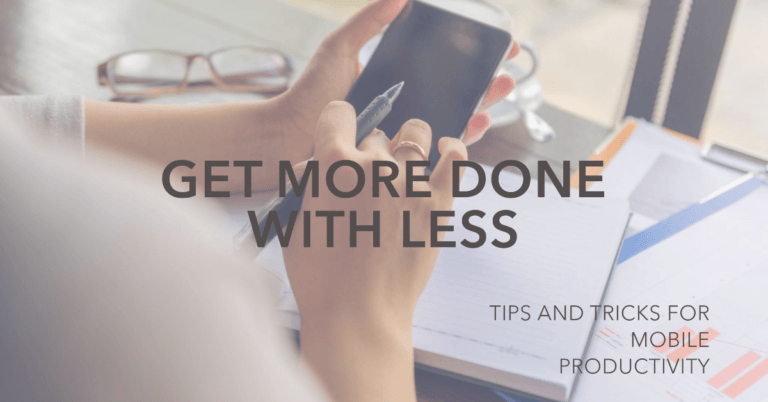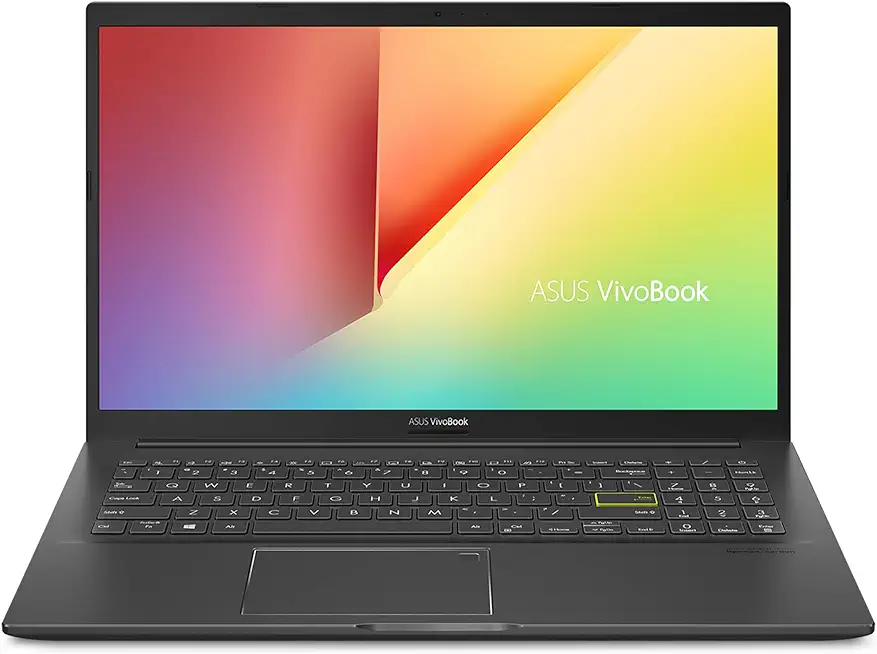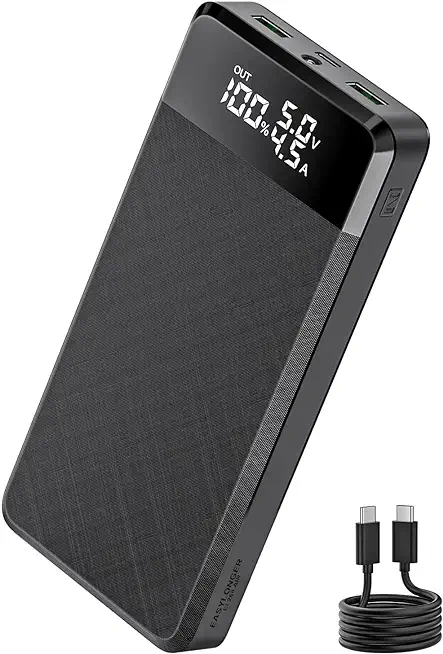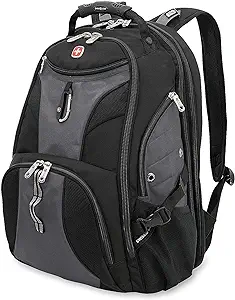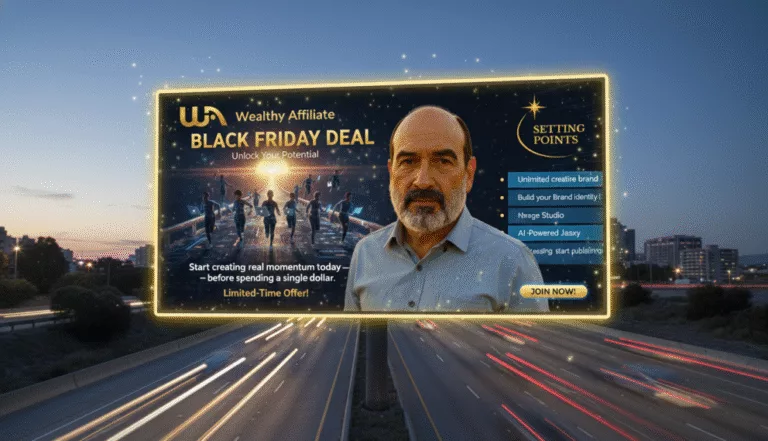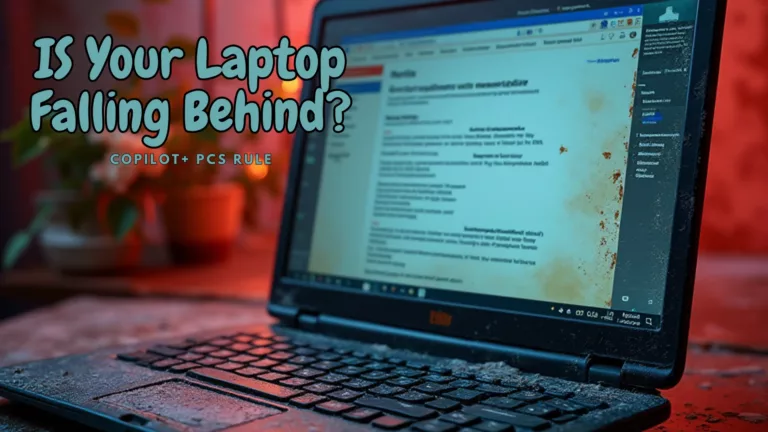Fueling Your Productive Holiday Getaways
If you had a chance to read Fuel Location Independence with Essential Gear for On-The-Go Content Creatives, you know that this series is about getting you mobile.
So, whether you’re planning to visit your family during the holidays while trying to supplement your income or spending the holidays on the road (or ship) taking in warmer weather, it’s important to have a mobile productivity setup that works efficiently and is easy to pack.

You will know what I am talking about if you have ever been frustrated by your laptop’s short battery life, poor performance, or bulky size when you’re working on the go. Do you wish you could find a laptop that is affordable, reliable, and portable, along with a battery and a backpack that suits your needs? I have been there, many people struggle with finding the right tools and accessories for mobile productivity. That’s why I’ve created this short guide to help you choose the best laptop, battery, and backpack for your budget and lifestyle. In this post, you’ll learn about the features, benefits, and drawbacks of different options, as well as some tips and tricks to make the most of your mobile productivity.
If you’ve dreamed of fueling your location independence but weren’t sure how to balance it with schedules or budgets, allow me to share some affordable yet effective ways to keep your passion running strong wherever adventure leads.
Via short guides over the next few weeks, discover essential mobile gear, handy tools, VPN access, and nifty amenities that transform any spot into your remote office. Better still, implement small upgrades now through New Year’s for a working “staycation” like no other! And in case hosting duties call you away, these tweaks mean your creativity faces no compromise.
But before getting into gear specifics, a friendly reminder: the holidays present prime chances for both spiritual renewal and posting deadlines alike. So while enjoying festive fun, maintaining your blogging schedule will prove crucial to your success. With the right tools in tow, you’ll maintain continuity wherever you go.
Speaking of tools, our first guide unpacks affordable must-haves for lingering through afternoon parties or lengthy layovers at airports. Let’s explore budget selections for each vital category. Then, once stocked, your work goes with you no matter the calendar or itinerary.
Your Mobile Office

To craft wherever inspiration strikes inside holiday joy or scenic stints, a portable laptop handles your creative needs smoothly…
For a laptop, my minimum is 16GB RAM, and if we don’t want to purchase extra storage any time soon, they have 512GB Storage and a 15.6″ Screen for easier editing on the eyes. Reliable battery life is essential for productivity on the go. Look for models boasting all-day battery and low-power modes.
From here, they are all 2-in-1 convertible laptops (except MacBook Air), which means they can be used as a tablet or a laptop, depending on your preference and needs. They have touchscreens and support stylus input (except for MacBook Air), which can be useful for drawing, writing, or annotating your content. They are all relatively lightweight and portable, which makes them easy to carry and use anywhere.
| Laptop Comparison Table | ||||
|---|---|---|---|---|
| Laptop | HP Envy x360 | Lenovo Flex 5 | ASUS Vivobook | MacBook Air |
| Processor | AMD Ryzen 7 | AMD Ryzen 7 | Intel Core i5-1235U | Apple M1 |
| RAM | 16GB | 16GB | 8GB | 8GB |
| Storage | 512GB SSD | 512GB SSD | 256GB SSD | 256GB SSD |
| Price | $699 | $579 | $499 | $899 |
I Am An Amazon Affiliate
Every product from this point on down will contain my Amazon Affiliate Links when you click the Learn More Button About. While I will be compensated by Amazon, it will not cost you anything additional.
Spoiler Alert!
The Lenovo is an outstanding value. But, for those wanting premier ergonomics, battery performance, and flexibility in a 2-in-1, the HP Envy x360 emerges as the top recommended productivity device within our budget. Both are great options though! My backlit keypad and slightly longer battery life were the deciding factors in why I went this way for myself. Looking to save a little extra money, ASUS Vivobook is a strong laptop for the money, and won’t Break the Bank.
HP Envy x360 2-in-1 Laptop – The Best Laptop for On-the-Go
The Envy x360 stands out as the top recommended laptop due to its powerful specs, large 1080p touchscreen, and versatile 2-in-1 design that converts to a tablet. With a 12th Gen Intel Core i7-1255U (10 Cores) and 32GB RAM, it offers plenty of power for productivity and creativity. Its average 8-hour battery life keeps you working all day.
ASUS Vivobook – The More Affordable Choice
The ASUS Vivobook has a slightly better processor and doubles the RAM/storage of the Dell for a similar price. Given the ASUS option has the preferred 15.6″ display size and outweighs the Dell in key specs while staying within budget, it seems a better recommendation over the Dell.
MacBook Air 15-inch* – The Apple Flavor closest to our budget. While its price tag is higher, the MacBook Air secures top marks in daily usability attributes like incredible battery life, premium build, and trackpad for those invested in Apple’s ecosystem
*MacBook Air
So why have I included the MacBook Air if it does not meet my ideal standards? People would rather accept the limitations (and advantages) of an Apple product. I am not necessarily a fan of a product on a closed system that does not play well with others and costs more. But even I will give it its props for build and quality. Bottom line, it is a powerful machine that is not budget friendly, but extremely useful. Most people would rather fight that switch, so I added this option for convenience.
Added Fuel for Creativity
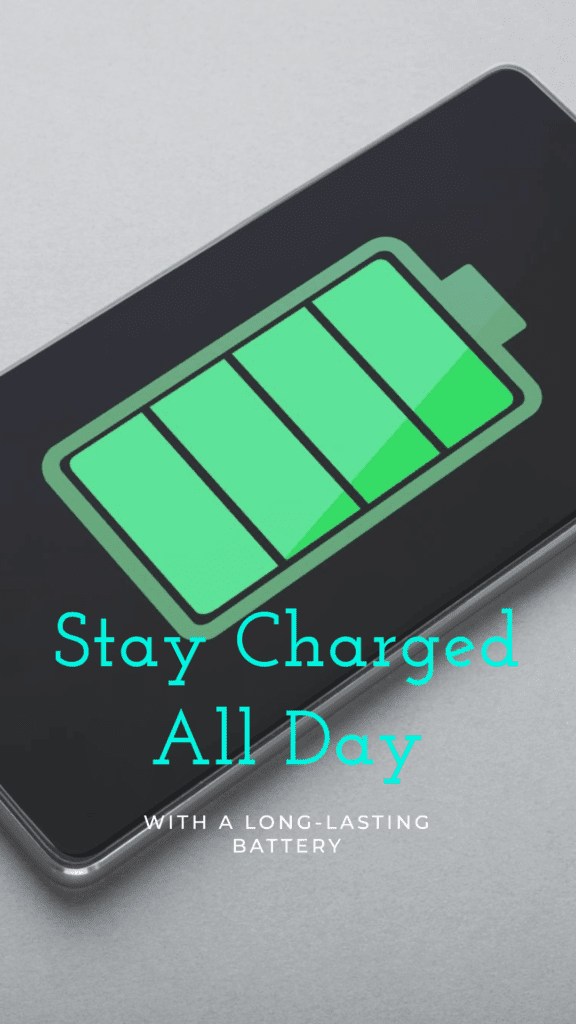
It doesn’t matter if it is your phone, tablet, or laptop, nothing derails workflow like abrupt low battery warnings. My criteria for a better backup is for it to be dependable, portable, compact, and with a higher capacity. Anker is the standard in this niche. So I started by comparing the others with them.
The power supply had to be both portable and compact, which means they can fit in your pocket, backpack, or purse with ease. The capacity had to be enough to completely charge a laptop. I started with many options and ultimately came down to two.
Top Charger Picks:
The Anker PowerCore III Elite and RAVPower Portable Charger are both high-quality power banks, but they have some differences that might make one more appealing to you than the other. For the price differential.
Anker PowerCore III Elite
Providing 25,600mAh capacity through 60W USB-C Power Delivery, this is an excellent higher capacity option. A dedicated high-power USB-C port makes it optimized for laptop charging as well. Slightly larger but will fully recharge most laptops 1-2 times. The Benefits:
- Higher Output: The Anker PowerCore III Elite has an output of 87W, which is higher than many. This means it can charge devices faster.
- More Ports: The Anker PowerCore III Elite has 2 USB-C ports and 2 USB-A ports, providing more versatility for charging multiple devices at once.
- Compact Design: The Anker PowerCore III Elite is known for its compact and portable design, making it easy to carry around.
- Brand Reputation: Anker is a well-known brand in the power bank industry and is recognized for its reliable and high-quality products
EASYLONGER 45W Power Bank
Without choosing another Anker Model like the Anker 737, I went outside the Anker family. If I had to do it all over again, the EASYLONGER 45W Power Bank EL268 AIR is a solid choice. While slightly heavier than the Anker PowerCore III Elite, it offers a comparably large 26800mAh capacity. Its 45W USB-C Power Delivery allows for fast charging speeds for laptops and other devices. The EASYLONGER also includes a built-in LED display for checking remaining power levels on the go. This model provides versatile multi-device charging through USB-C and USB-A ports. The EASYLONGER 45W Power Bank presents a valuable alternative to delivering portable power for on-the-go productivity at a fraction of the price.
- High Output – At 45W USB-C PD, the EASYLONGER may not be as fast, but it gets the job done over many 30W options. This means it can charge laptops and other devices slightly faster.
- Built-In Power Display – Having the LED display on the EASYLONGER makes it easier to check the remaining charge level without turning the power bank on.
- Minor Size/Weight Benefits – Though slightly heavier, I like the more compact cylindrical shape of the EASYLONGER
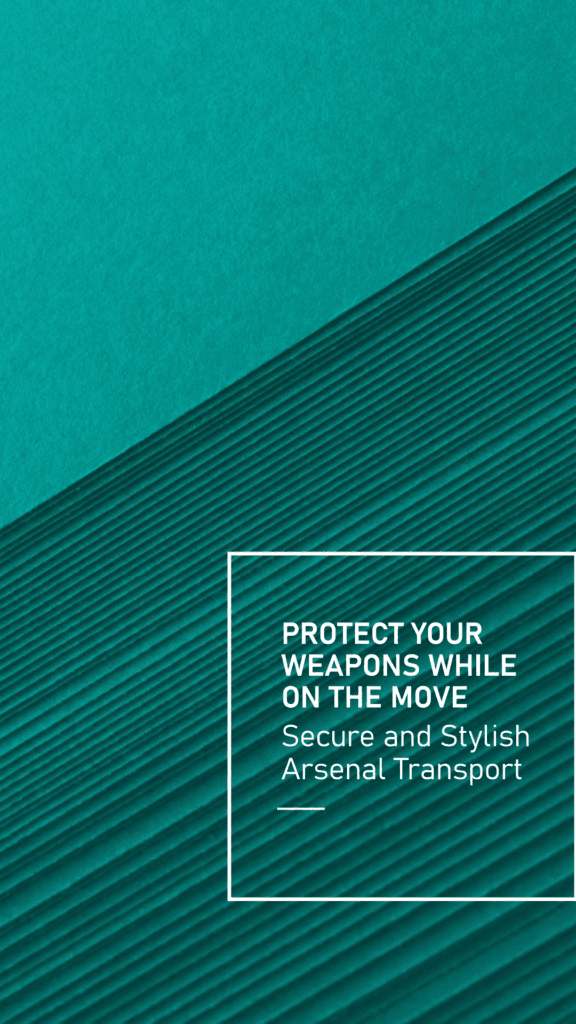
Transporting Your Arsenal
When working on the go, it’s easy to think you can just throw your laptop and supplies in your purse or regular bag. But a backpack is a much smarter choice for mobile productivity. With a backpack, you can comfortably carry all of your gear hands-free. This leaves your hands available to get work done whether you’re working in a coffee shop or on the train. A padded, dedicated laptop compartment also protects your valuable equipment better than just tossing it loosely into a purse or tote. So when preparing your mobile setup, don’t settle for stuffing things where you can – invest in a quality backpack instead for optimized mobility and protection while you work away from your regular space.
Top Backpack Options:
The Swiss Gear 1900 ScanSmart Backpack
My first choice for mobile mobility, the Swiss Gear delivers reliable quality and feature-rich performance. I have had mine for nearly 5 years. It has made trips to Chile, and Germany from the Baltimore/Washington Area and still looks like new.
Some key reasons to choose the 1900 ScanSmart:
- Padded Laptop Sleeve – With padding that protects up to 17″ laptops
- ScanSmart Pocket – A unique front pocket scans documents without unpacking,
- Ventilated Back Panel – Breathable airflow prevents sweat build-up
- Organizer Interior – Multiple pockets hold accessories, cables, and papers
- Adjustable Straps – Padded straps distribute weight across shoulders for long hauls.
- Water-Repellent Materials – Rain or spills bead off for all-weather protection
It’s a complete mobile toolkit at an affordable price. Swiss Gear consistently delivers quality that lasts.
Targus Groove Laptop
I have had this bag for almost 3 years, and use it daily for my Just Over Broke (JOB). This is a versatile budget-friendly option. The Groove delivers reliable laptop protection along with abundant organizational pockets. Its padded compartment safely stores up to a 15.6″ laptop. The spacious front organization panel provides multiple pockets, sleeves, and dividers – ideal for accessories, paperwork, and small items. Padded shoulder straps and lightweight 2.2lb construction keep you comfortable all day.
Fueling Your Locations of Creation
Now that you know the best laptop, battery, and backpack for mobile productivity on a budget, you’re ready to take your work to the next level this holiday season. Whether you’re a freelancer, a student, or a Digital Nomad, you can enjoy the freedom and flexibility of working from anywhere, anytime, without compromising on quality or performance. So what are you waiting for?
Order yours today and enjoy the freedom and flexibility of working on the go.
Grab your laptop, battery, and backpack today and start working smarter, not harder. And don’t forget to share your thoughts and experiences in the comments below. I’d love to hear from you!