
I have a challenge for you. See if you can find a task InVideo AI cannot help with.
InVideo AI, created by the team at InVideo, is an intelligent video editing & creation tool that blends artificial intelligence with modern video production. I use it to help streamline my video projects, making the editing process smoother and more efficient. InVideo AI works by suggesting creative edits, generating video scripts, and even helping with voiceovers. In this article, I offer a close look at what InVideo AI brings to the table for busy content creators like me.
Rating – A Thoughtful 5-Star Tool
⭐⭐⭐⭐⭐ (5/5)
What is InVideo AI?
InVideo AI is more than just video editing software. It is a powerful platform that incorporates artificial intelligence to improve and speed up the video creation process. The tool uses advanced algorithms to assist with tasks such as generating creative concepts, automating editing processes, and suggesting improvements to video quality. I first encountered InVideo AI in 2023, and since then, it has become an integral part of my video production workflow.
Key Points:
- Type of product/service: Video editing and production platform
- Creator: InVideo team
- Launch date: 2022
- Primary purpose: Step up and simplify video creation using artificial intelligence
Who is InVideo AI for?
InVideo AI is designed for anyone who creates video content and is looking to save time and improve their production quality.

The tool appeals to a range of users:
- Video content creators: Whether you work on YouTube, social media, or professional marketing campaigns, InVideo AI simplifies the process of editing and refining your videos.
- Marketers and business professionals: The platform is useful for creating engaging promotional content without the need for extensive editing skills.
- Educational content producers: InVideo AI helps educators and trainers produce clear, informative videos by automating many of the repetitive editing tasks.
- Freelancers: Video editors looking to boost their productivity may find the AI-powered suggestions and automated features particularly beneficial.
If you regularly work with video content and appreciate tools that simplify workflow, InVideo AI is worth a look.
What do you get with InVideo AI?
Subscribing to InVideo AI unlocks several useful features that step up the video editing and production process:
- Automated Script Generation: The AI can generate video scripts based on keywords or topics, which is especially handy when you are short on ideas.
- Smart Editing Suggestions: InVideo AI analyzes your footage and offers recommendations on cuts, transitions, and effects that match your style.
- Voiceover Integration: With built-in voiceover tools, the platform can convert text into speech, making it easier to add commentary or narration to your videos.
- Dynamic Visuals Creation: The tool suggests visual elements or overlays that suit the content of your video, helping to keep viewers engaged.
- Template Library: Gain access to a wide range of pre-made templates that you can further customize using AI-driven guidance.
Pricing
InVideo AI offers a mix of free and paid plans. I started with the free version, which provides a good introduction to the basics, although there are some usage limits. For those with more intensive video editing needs, the premium plans open up advanced features and higher usage allowances. One of the standard plans costs around $15 per month. There is also a professional plan that offers more creative freedom and advanced tools at a slightly higher subscription rate. Personally, I find the free plan good for trying out the functionalities, and when I needed a more robust setup, I upgraded to the premium option for its step-up in features.
What Problems Does InVideo AI Solve?

For many video creators, the editing process is both time-consuming and demanding. InVideo AI addresses several common challenges:
- Simplifying Editing Workflows: InVideo AI takes the effort out of the usual editing process by automating tasks such as suggesting cuts and transitions. This saves time and allows me to focus more on storytelling and content quality.
- Boosting Creative Ideas: With a heavy workload, brainstorming innovative ideas for videos can be tough. InVideo AI offers creative prompts that help in outlining concepts and scripts, ensuring that your videos remain engaging and fresh.
- Reducing Technical Obstacles: Not every content creator is a professional video editor. The tool’s AI support makes professional-level editing accessible even to beginners, lowering the technical barrier that can slow down production.
- Streamlining Voiceovers and Narration: Adding voiceovers has usually involved complex software or hiring professionals. InVideo AI integrates text-to-speech technology, which allows for quick and efficient narration generation without external help.
- Maximizing Efficiency: By automating repetitive tasks, InVideo AI lets you complete projects faster. It frees up time that you can invest in refining your content or engaging with your audience.
By providing these solutions, InVideo AI makes video production more efficient and less intimidating. The platform helps content creators make informed editing choices, streamline their production process, and realize creative visions without getting bogged down by technical details.
Pros and Cons
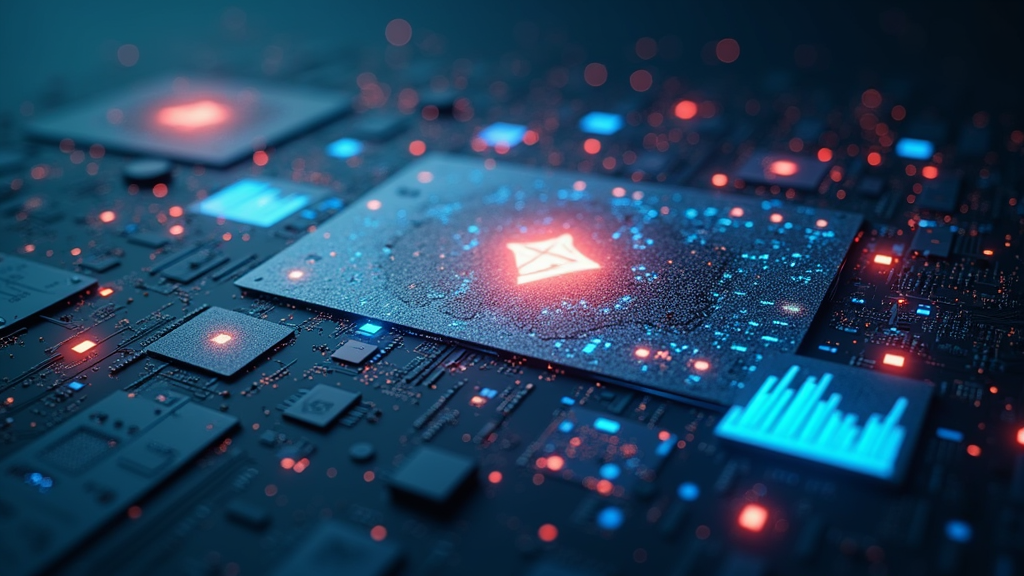
Pros:
- The user interface is straightforward to learn.
- AI features assist in generating creative and editing ideas quickly.
- The free plan offers a decent range of functionalities for beginners.
- Premium plans provide significant upgrades for heavy users.
Cons:
- The advanced features may require some time to master fully.
- Certain limitations exist in the free version that might push frequent users toward a paid plan.
- As the tool is relatively new, some long-term performance aspects are still being developed.
Comparison with Alternatives
Several video editing tools exist that provide various automation features. However, InVideo AI stands out with its integrated approach to both creative suggestions and technical editing. For instance, consider the following comparisons:
- Lumen5: This tool is well known for converting articles into video content, but InVideo AI goes further by offering detailed editing aids and voiceover integration.
- Animoto: Animoto makes it simple to create videos using templates. InVideo AI, however, offers more personalized suggestions through AI, which can be a big plus for projects requiring a personal touch.
- Magisto: While Magisto also uses AI to automate video creation, InVideo AI’s combination of script generation, visual aids, and editing tips gives it a unique edge.
Usage Tips
Maximizing your experience with InVideo AI includes a few helpful suggestions:
- Experiment with AI-generated scripts: Use the tool to generate outlines or full scripts based on your video’s topic. Experiment with the input details to see how different prompts influence the results.
- Mix automated ideas with your own style: The suggestions offered by InVideo AI can serve as a starting point. I adjust and tweak the recommendations to make sure they align with my creative vision.
- Use voiceover features: The text-to-speech function is very useful. Try different voice settings to find the one that best fits your video style.
- Integrate with your existing workflow: Don’t hesitate to combine InVideo AI with other editing tools you already use. Its features can easily complement your own skills and software.
- Review and refine: Although the AI provides helpful suggestions, always spend time reviewing the final edits. Little adjustments can make a big difference in the overall quality of your video.
Personal Experience
I have used InVideo AI in several of my video projects over the past year, and it never ceases to impress me with how it simplifies the entire editing process. With automated script generation, I can quickly outline ideas when I hit a creative block. I appreciate the way the tool analyzes my footage and advises on better cuts and transitions. Adopting InVideo AI into my workflow has allowed me to complete projects faster and with more confidence in my creative decisions.
There have been moments when the AI suggestions did not match the exact tone I was aiming for. These instances taught me the value of refining my inputs and customizing the recommendations. Experimenting with different prompt details over time has helped me achieve results that truly resonate with my vision. Overall, I find that InVideo AI is a reliable partner in video production that helps reduce the tedious parts of editing while also sparking creative ideas.
Final Analysis
InVideo AI makes the video editing process more accessible and efficient by combining smart editing features with a user-friendly interface. Its ability to generate scripts, propose editing improvements, and integrate voiceovers offers a well-rounded package for anyone working in digital video production. Although there is a learning curve in understanding some of its functionalities, the benefits are clearly visible in the quality and speed of completed projects.
The free version serves as a practical introduction, but those who demand higher volume or specialized features will likely find more value in the premium plans. InVideo AI demonstrates that artificial intelligence can reduce the repetitive tasks that slow down creative work, allowing creators to invest more time in storytelling. Bottom line, InVideo AI provides a productive and innovative way to handle video editing, merging technology with creative freedom to create a valuable addition to any video production toolkit.
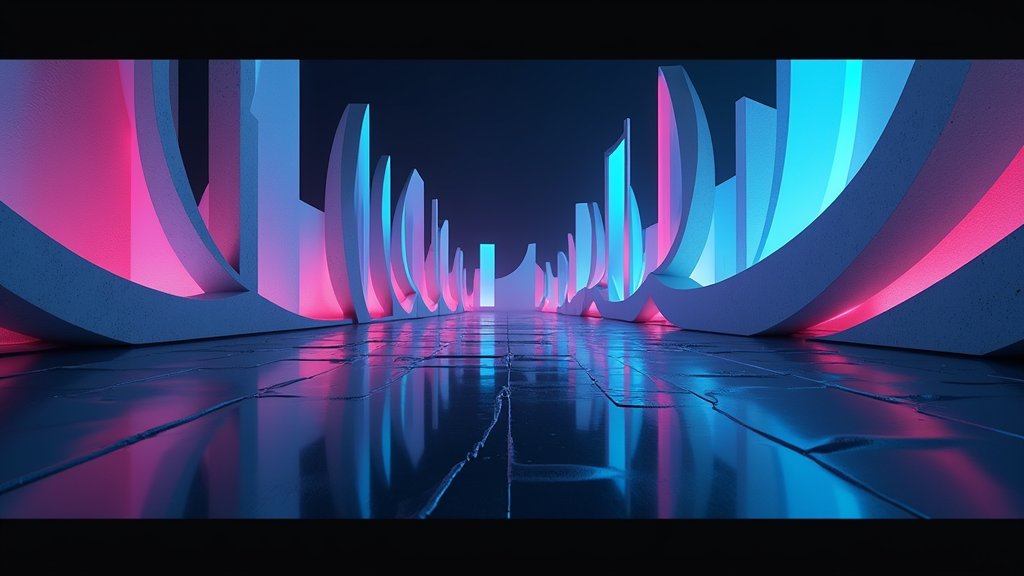
If you work in video creation and want to see how AI can give your efficiency a boost, I recommend giving InVideo AI a try. Visit their website for more details and to get started on transforming your video projects.
Rating
⭐⭐⭐⭐⭐ (5/5) + ⭐⭐⭐⭐⭐ (5/5)
I would be interested to hear about your experiences with InVideo AI. Have you tried it out yet? Feel free to share your video editing adventures and thoughts in the comments.
FAQs
What kind of video projects can InVideo AI assist with?
InVideo AI can assist with various projects, including promotional videos, educational content, social media clips, and more. Its AI tools help generate scripts, offer editing suggestions, and even add voiceovers, making it versatile enough to tackle different types of video projects.
Is InVideo AI suitable for beginners?
Yes, InVideo AI is designed to be accessible for beginners while still offering advanced features for professional users. The interface is simple enough for newcomers, and the automated suggestions help ease the learning curve for more complicated editing tasks.
How does the text-to-speech feature work?
The text-to-speech feature in InVideo AI converts written scripts into natural-sounding voiceover audio. Users can select different voice options and adjust parameters to match the tone of their video content. This makes it simple to add narration without needing external recording tools.
Can InVideo AI integrate with other video editing tools?
Yes, InVideo AI is designed to work smoothly with other common video editing applications. Whether you export your footage to another platform or use it alongside your favorite editing software, InVideo AI helps improve your overall workflow.
What improvements can I expect with regular use?
Regular use of InVideo AI builds familiarity with its features, leading to faster project turnarounds and more polished final content. Over time, users often find that the blend of AI assistance and manual tweaks results in videos that better capture their intended style and message.
Additional Insights and Future Directions
Over the past several months of using InVideo AI, I have witnessed a steady evolution in both the technology and the way content creators approach video production. The platform is continuously updating its algorithms and adding new features that not only simplify the editing process but also encourage users to think more creatively about their content. In many ways, InVideo AI is setting the stage for the next stage in video production by streamlining tedious tasks and allowing you to focus on storytelling.
One of the most significant aspects of this tool is the adaptability it offers. As trends shift and new video formats become popular, InVideo AI is quick to incorporate changes that keep your content relevant. Whether you are creating short social media clips or long-form video essays, the platform’s flexibility ensures that you are equipped to handle various project demands. Over time, I have found that exploring the continuous updates has opened up many opportunities to experiment and push creative boundaries.
Moreover, the community around InVideo AI is vibrant and very supportive. Many users share tips, tricks, and creative inspirations online, which in turn helps newcomers and even experienced editors discover new ways to tap into the tool’s capabilities. This collaborative spirit encourages everyone to not only adopt the tool but also to help each other navigate the complexities of video production in an ever-changing digital landscape.
Looking ahead, the roadmap for InVideo AI appears very promising. Future updates are expected to bring even more personalization options, deeper integrations with other creative tools, and further refinements in its AI-driven recommendations. As the technology matures, we can look forward to features that will help streamline pre-production planning as well, such as automated storyboard creation and more robust analysis of viewer engagement. All these improvements suggest that the platform is not just a passing trend but a long-term partner for creators seeking to level up their video production game.
This additional insight underlines that InVideo AI isn’t only about making the editing process easier. It’s about opening up new avenues of creative expression and redefining how video content is produced in the digital era. For anyone curious about the future of video editing, giving this tool a try might just be the start of an exciting new adventure in creative exploration.
Wrapping up, InVideo AI has proven to be a very important asset for modern video creators. Its blend of smart automation and creative flexibility not only speeds up production but also inspires innovative content creation. If you haven’t tried it yet, now might be a great time to explore what this tool has to offer and see firsthand how it can transform your video projects.







