You got into blogging and affiliate marketing for a reason, right? Maybe you’re aiming to boost your retirement savings or break free from that Just Over Broke (JOB) paycheck-to-paycheck grind that just doesn’t keep up with inflation. As an underfunded blogger, new to blogging, it will take you time to find all of the pieces that you need to have to get started. The time that you waste is money!

I was right there with you. I am the King of DIF (Do It Free). I didn’t have two nickels to rub together when I started. Whenever I searched for anything, “Free” was the #1 Keyword that I input in the search bar. In 18 months, I have burnt many hours searching for the best free tools for budget bloggers that I am using to avoid the paid-for version. I know that this has cost me on the timeline, but it has been one more piece that has taught me How to Master Niche Blogging for Retirement.
From my learning, comes your benefit. Those countless hours of searching weren’t in vain. I’ve discovered many free tools for bloggers that will help jumpstart your blogging journey.
The Setting Points Pledge
I created Setting Points to empower retirees who are struggling to find financial freedom by guiding them to generate passive income through niche blogging. I am committed to helping you become a successful blogger, one blog at a time.
My promise is to share proven strategies, with the belief that any niche can succeed as long as you have a passion or knowledge for it. Together, we’ll unlock the potential of niche blogging and affiliate marketing, showing you how it can be a reliable and rewarding source of income when done right.
I have eliminated the first two stumbling blocks to blogging success. Niche Selection with The Amazing Niche Master, and keeping you consistent with a Content Creation Calendar. Here, I give you my rationale for tying all of this to The Wealthy Affiliate Platform.
Through working 60 hours a week to live in general, I have found several useful tools that are in my price range, FREE.
With time challenges, every tool that you can find to save you time is a winner. Now let me save you some time by showing you what works. Some of these tools will have paid upgrades. When I purchase the upgrade I will let you know that I did.
When you check out the product links in the descriptions—many of them are likely to have my affiliate links. This is how you will tap into the $7 Trillion online business slush fund. Speaking of slush funds, do you know anyone who purchases anything online? What if you got your friends to simply use your links? Need extra cash for the holidays?
This Amazon Button will take everyone directly over to some great deals on Amazon, where their shopping for the next 24 hours is added coin to your pocket.
The Button Works – So Do Great Images

With every great website, you will need great images. In the past, you signed up with a Stock Photo place like Pixabay, Shutterstock, or Unsplash, and purchased images. Try using their free ones and you will find that everyone is using the same images. Today, we have free, freemium, and paid AI Image Generators. I won’t bore you with the details, here is the link to the 15 I have reviewed.
Goodbye Stock Photos?
As a general rule of thumb, you want your images in the smallest file format possible. Today that is the WebP format. So once you create an image with one of the AI Generators, and as soon as you download it, take it to Pixelied to convert it to the WebP format.
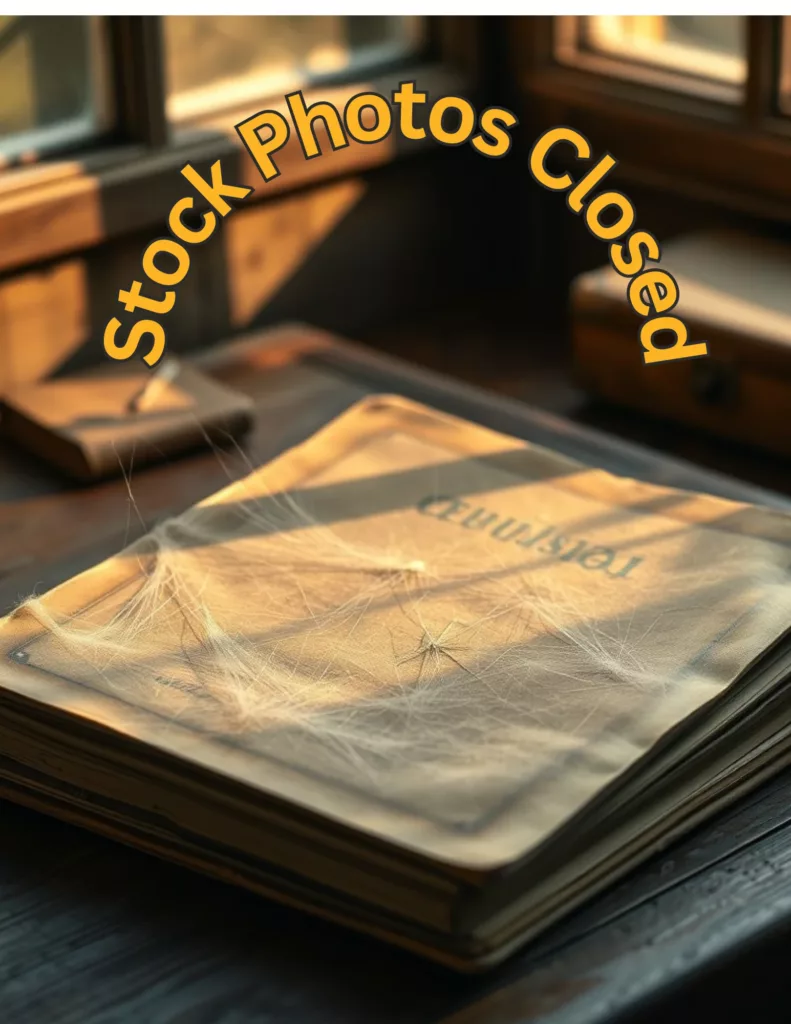
Pixelied is an online tool that converts images quickly and efficiently. With its user-friendly interface, you can easily upload your images, choose from over 100 supported formats, and start the conversion process with just a few clicks. Beyond simple conversions, Pixelied also offers a suite of editing tools that allow you to crop, resize, and enhance your images, making it a versatile choice for both beginners and professionals.
As you can see creating eye-catching and engaging blog content doesn’t have to empty your wallet anymore.
Relevant Graphics with Canva or Microsoft.
Canva is a lifesaver when it comes to designing graphics, infographics, or even entire blog themes. This platform offers a vast array of templates and intuitive design features that even a beginner can master quickly. You can create custom headers, stylish social media posts, or pin-worthy images with ease, making your blog visually appealing to attract and retain readers. I went ahead and signed up for the premium plan for this tool.

Microsoft Designer does much the same things as Canva when it comes to Images and graphics. I still use it when I am using the Copilot AI Chatbot. I have also explained how I use all 5 Chatbots, Copilot, Chatty, Claude, Lexi, and Bard (Gemini Reincarnate). Check out this post to learn about the bot that you use.
Battle Of The AI Writers
For bloggers keen on video content or more dynamic visuals, Canva isn’t just for static images. It also offers tools for creating short, engaging videos. This can be handy for promotional materials or adding a multimedia twist to your content.
If you’re already in the Microsoft ecosystem, Designer’s relatively new video integration might streamline your workflow. However, if video creation is a significant focus, Canva may still be the better tool due to its versatility and extensive features.
Fat Fingers or Poor Speller?
I am a great writer, just ask me. Have you read my latest book, From Blog to Bank? I’ll let you be the judge. But there are times when my fingers travel slower than my brain. So I use Grammarly, the indispensable tool that ensures your writing remains error-free and professional.

If you use Grammarly, how many blue lines have you dismissed?
While I have threatened to delete this app on several occasions due to all of the blue lines that I dismiss, I have not found anything that delivers the same quality. With Grammarly, you get real-time writing assistance, catching anything from grammar mishaps to style suggestions.
WordPress is Best, But You Need a Great Platform
The #1 Content Management System (CMS) is WordPress. People will persuade you to use something else like Joomla, Drupal, Ghost, etc. Been there done that. Joomla is an interesting, alternative with its’ own learning curve. There is no reason to make things harder on yourself. WordPress offers customization options for website layout and aesthetics. With a vast array of free and premium themes and plugins, you can create a unique look and feel tailored to your niche.
While WordPress itself is free and open-source, the themes people create can be an expense. You can use the free version of most themes without pain. If you find one that you like, pay homage to the creator and purchase the paid version. This will keep your theme creator in business.

Here is another expense that you will incur. You’ll need to purchase a domain name and hosting service. I have been with 1&1 since the early 1990s. January 2020, they became IONOS. For $1 you get the first year domain registration and for $10.00 a month, you get hosting. This makes WordPress a cost-effective solution, especially for small to medium-sized blogs. Your website is your Digital Brick-and-Mortar. Wealthy Affiliate is the best “All in One” available.
You now have the foundation of an online business. Imagine the website as a Restaurant, the Menu (your posts), and the Wall Art (your images and infographics). Your social media platforms are your free advertising outlets. I have a 3 part series that walks you from zero social media followers to establishing a successful community. The word is out. We are all set for the grand opening.
Engaging Your Audience & Build a Loyal Following

In the blogging world, keeping an audience engaged is like holding onto a great friend—you’ve got to give them something meaningful to keep them coming back. For this purpose, you will need an Email Marketing Platform with an autoresponder. Invite your patrons in, stay in touch with them, and let them know about new items on your menu.
Aweber is the Best Choice
Aweber also allows 500 subscribers for free and connects seamlessly with OptiMonk for your Pop-Up captures. Unlike Mailchimp, AWeber offers a free tier that has an autoresponder to say thank you for joining. Don’t waste your time with Mailchimp in the beginning, or ever for that matter.
Through regular newsletters, you can share your latest blog posts, exclusive content, or personal stories that resonate with your audience. It’s about creating a dialogue instead of a monologue.

Google Analytics is a must-have free tool for anyone serious about blogging. I prefer adding the analytics through the Site Kit by Google which is Google’s official WordPress plugin. Get insights about how people find and use your site, and how to improve, and monetize your content, all from the comfort of your WordPress dashboard
Social media is another avenue where engagement can soar. Using audience engagement tools like Buffer for social media management, bloggers on a budget can effectively plan and automate posts, track social media buzz, and interact with followers in real time. It’s a way to meet your audience where they are, on platforms they use daily.
Remember, building a loyal following doesn’t happen overnight. It’s about consistency and presenting meaningful solutions. These tools empower you to create a blog that’s not just seen, but remembered and returned to time and again, helping transform casual readers into a thriving community.
Stay Organized and Productive: Free Tools to Manage Your Blog’s Tasks and Calendar
Running a successful blog is as much about staying organized as it is about creating content. Even the best ideas can fall through the cracks without a good handle on your tasks. Fortunately, there are free tools that can help keep your blogging ship sailing smoothly.
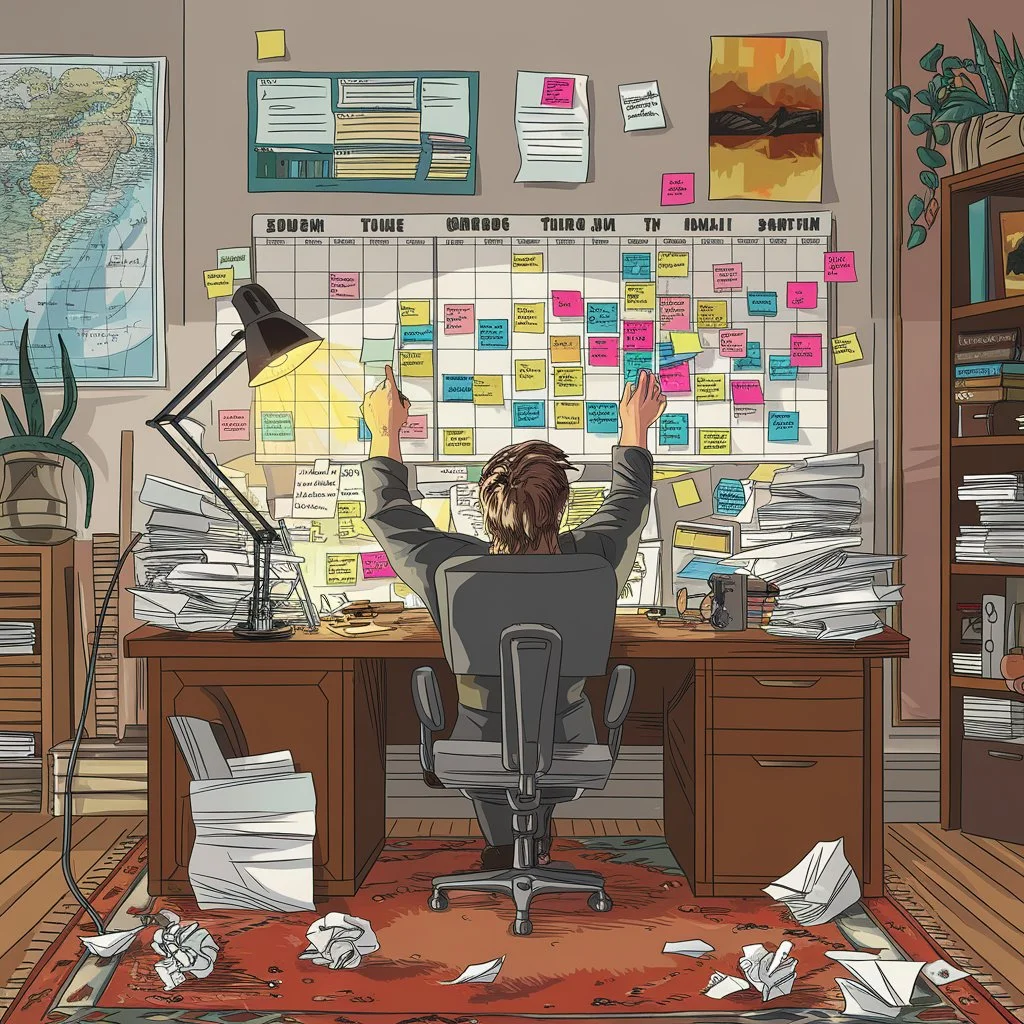
One handy resource for content calendar organization is Trello. It’s perfect for mapping out upcoming posts, tracking deadlines, and collaborating with any team members you may have. With its simple, visual interface, Trello allows you to see where each project stands at a glance.
If you’re looking to scale or want more robust features right out of the box, Monday.com could be worth exploring. I am a Monday affiliate and would recommend it to bloggers who have expanded by adding other writers. But, for most solo bloggers, Trello is the better free option.
The King of DIF says “Go with Trello, even though they do not have an affiliate program.”
SEO and Optimization: Boosting Visibility Without Breaking the Bank
Getting your blog noticed involves more than just writing great content. Effective Search Engine Optimization (SEO) is your ticket to standing out online; fortunately, several free tools make this accessible to everyone.

Google Search Console is an essential resource for understanding and improving your site’s performance in search results. It provides insights into how your site is indexed, tracks search queries, and highlights any issues that need fixing. This is like having a roadmap to navigate the SEO landscape. Like Google Analytics, Google Search Console is wrapped into the WordPress Site Kit by Google. Site Kit was mentioned and linked earlier, but if it is mentioned twice, you know you will need it.
RankMath SEO is a popular plugin for WordPress users, offering features that enhance readability and SEO with ease. Its free version isn’t just a step-by-step guide; it’s a comprehensive toolkit that helps you optimize your posts before hitting publish, ensuring they’re search-engine friendly from the get-go.
Bringing It All Together
Blogging is the recommended key to financial freedom, whether you’re saving for retirement or looking to escape the paycheck-to-paycheck cycle. Starting can be overwhelming, but by using the right tools, staying consistent, and focusing on your niche, you can turn your blog into a thriving source of passive income.

Remember, the foundation of success begins with smart choices:
- Choose the Right Niche with tools like The Amazing Niche Master to set yourself up for success.
- Stay consistent with a Content Creation Calendar to keep your blog organized and growing.
- Use free tools like Trello and Buffer to manage your workflow and engage your audience.
- Optimize your blog with WordPress, stunning visuals, and SEO-friendly plugins like
- Build connections with your readers using email marketing platforms like AWeber.
Every step you take is building your future. Blogging isn’t a sprint; it’s a marathon. Start small, stay consistent, and leverage the free resources I’ve shared to save time and effort. Let me be your guide to navigating this path so you can focus on what matters—turning your knowledge into a source of income.
Your blog is more than just a website; it’s your story, your voice, and your chance to create lasting change for yourself and your readers. Now it’s time to take action—pick your niche, set up your blog, and start creating! The journey may not be easy, but with the right tools and mindset, success is within reach.
Pro Tip: Start today. The only way to master blogging is by doing it. Don’t worry about perfection—every post and every lesson learned is a step closer to your goals. Let’s do this together!
The Quick List of Free Tools
- Google Analytics (via Site Kit by Google).
- AWeber (Free for up to 500 subscribers with auto-responder functionality).
- Buffer (Social media management).
- Pixelied (Image conversion and editing).
- Canva (Graphic design and video creation).
- Microsoft Designer (Alternative for design and visual content creation).
- AI Image Generators (For creating custom visuals).
- Trello (Content calendar and task management).
- Google Search Console (Integrated via Google Site Kit for SEO insights).
- RankMath SEO (WordPress plugin for optimizing posts).
Food for Thought
Which of these free tools are you most excited to try first? Or, are you using a free tool that I haven’t mentioned yet? Share your favorite tool and how it’s helping your blogging journey!




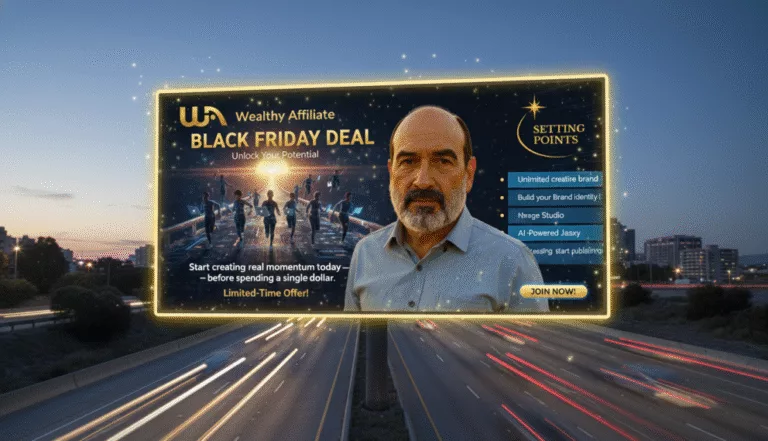




The landscape of digital content creation is evolving—some may say exponentially—especially for those navigating the complex world of budget blogging. Selecting appropriate tools can significantly influence both efficiency and output quality.
The article “10 Best Free Tools For Budget Bloggers In 2024: Maximize Your Blog’s Potential” offers a comprehensive recap of available resources. I love the emphasis on content creation, the importance of images, and SEO.
I am curious about one thing. Given that technological advances are happening daily in the form of new tools, how can newbies keep up with this trend? It is important to consistently optimize their blogging strategies so they can be on point.
Catherine, thank you for taking the time to read this post.
If there is anything that I have learned in 30+ years of IT, and writing, it is that as soon as you publish something it becomes obsolete within days, if not hours. To combat this you need to read about your niche every day or two. Something in the news, from your competitors, from the creators of the tools that you use. Google has a great tool that I did not mention, in Google Alerts. You set it up and watch your email. Google will tell you when something new is created. And just like that, this list has become outdated.
Google Alerts and the simple act of reading are your best defense against having stale posts on your website or falling behind tools and technology.
Of the tools that I did mention, are you using these or are you using alternatives that help your success?
MrDon
I just read through this post, and it’s packed with great resources! I love how you’ve covered a variety of free tools that can really help bloggers maximize their potential without breaking the bank. The mix of tools for SEO, content creation, and site management is spot-on for anyone looking to grow their blog on a budget. I especially appreciate the tips on optimizing content and increasing traffic—those are definitely going to be useful for me. Thanks for sharing such valuable insights for bloggers in 2024!
Mercy, I thank you for taking the time to read this post. These tools are all part of my everyday use. Without them, I was scratching my head, wondering what would come next.
How do you stay on track of your routines and are there tools that you use that are not part of my everyday use list?
Don
It sounds like you’re sharing a great roadmap for new bloggers, particularly those who are looking to build a niche blog without breaking the bank. I really like how you emphasize the importance of using free tools to stay efficient while building a blog, especially when starting on a tight budget.
The practical and easy-to-follow tips, like using Grammarly for error-free writing and leveraging Google’s free analytics tools, show that you can build a successful blog without high upfront costs. It’s clear that your focus is not just on blogging but on helping others achieve financial freedom through smart, actionable strategies.
I’m curious, have you found any tools or methods that really helped you accelerate your learning and growth as a blogger, aside from just using the free resources you mentioned?
Hey Kavitha, thank you for taking the time to read this post and for the comments. When you set up a routine, the idea is to streamline it for efficient productivity. All of these tools are designed to fit seamlessly into my creative content routine.
The methods that I use are outlined in my book, From Blog to Bank: AI-Powered Online Business Growth: Monetize Your Knowledge.
This book was an extension of The Amazing Niche Master post
https://settingpoints.com/the-…
I have eliminated the two largest impediments to successful blogging, poor niche selection and consistent content creation. I would love your insight on this post as well.
https://settingpoints.com/the-…
Hello Don,
Wow, this article is like a cheat sheet for bloggers! :). it is full of practical advice! I love how you broke down the tools in an approachable way, even for someone just starting out. I agree that Canva for visuals, and Trello for staying organised. I also personally use Trello and Canva. I am unsure about RankMath for SEO, as Kyle does not recommend it. Besides these, the emphasis on starting today, learning as you go, and not aiming for perfection is a refreshing reminder. Do you have a personal favourite tool from this list that you can’t live without? I’d love to know what’s been a total lifesaver for you!
It is hard to have a favorite as I have incorporated all of these tools into my everyday blogging life. RankMath is near the top of the list. With it, SEO, keywords & Metadata are off my plate. I tried All in One (AIO), but it is bloated and crashed my website. Yoast does nearly the same as RankMath but costs more. I am the King of DIF. The Image generators are the newest toys. But of all of the tools, Canva is at the top of the list currently. I have also paid for the upgrade.
Do you have a free tool that you use that is not listed?
MrDon